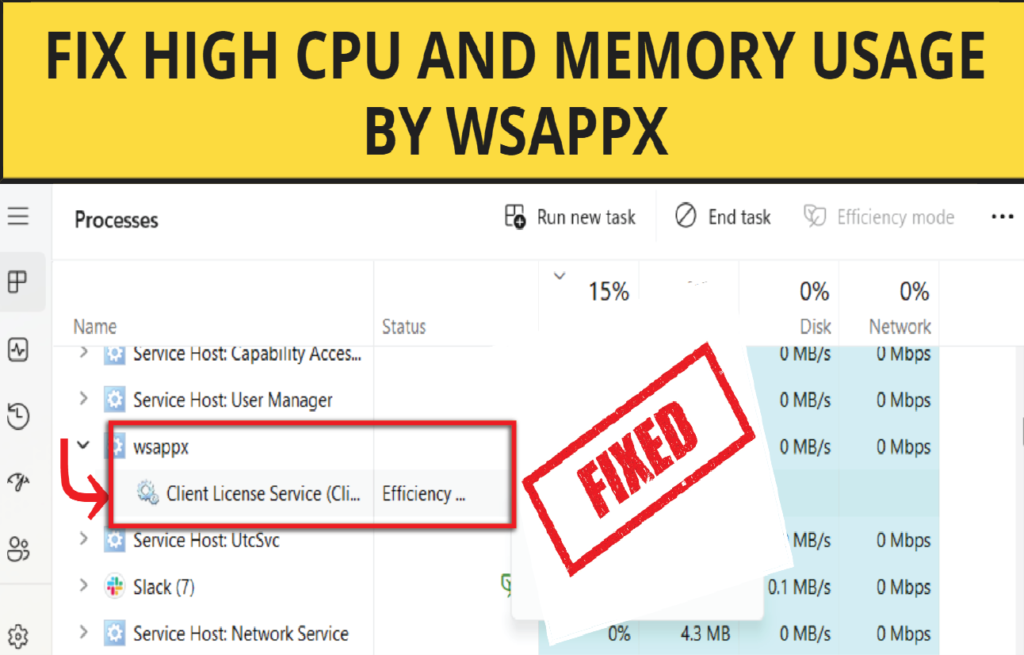Wondering Is MyAbandonware Safe? Here’s a complete, friendly guide to its reputation, file safety, game compatibility, and what the gaming community says in 2025. Find out if it’s the right place to revisit retro PC games!
Ever find yourself reminiscing about the good old days of gaming? Do you remember when floppy disks were still a thing, and graphics were pixelated perfection? That’s where MyAbandonware comes in — a treasure trove of over 28,000 classic games from 1965 to 2012, all available for free download. From Sid Meier’s Civilization to Oregon Trail Deluxe, it’s a nostalgic playground for retro gamers.

But before diving into downloads, it’s totally fair to ask: Is MyAbandonware actually safe to use? Let’s break it all down — what abandonware is, the legal side of things, safety tips, and how MyAbandonware stacks up.
What Is Abandonware, Anyway?
Abandonware refers to software that’s no longer supported or sold by its creators. Think old DOS games or early Windows gems that just sort of disappeared from store shelves. Even though it’s called “abandonware,” it’s not a legal term — and more importantly, it’s not the same as freeware or public domain content.
Key Points to Know:
- Not for Sale: These games aren’t officially sold anymore.
- No Official Support: Don’t expect updates or customer service.
- Still Copyrighted: Yep, even if no one’s enforcing it, the copyright technically still applies.
Common Scenarios about Is MyAbandonware Safe:
- The original company no longer exists.
- The game isn’t being sold or legally defended
- No one knows who even owns the copyright anymore.
So… Is Downloading Abandonware Legal?
Here’s where things get murky. While downloading abandonware feels like harmless fun, it’s often considered illegal — mainly because the games are still under copyright. There’s no clear-cut “abandonware law,” but in most places, downloading and distributing it technically falls under software piracy.
Quick Comparison:
- Freeware: Licensed to be shared or used freely — not the same as abandonware.
- Public Domain: No copyright — you’re free to use it. Abandonware doesn’t usually qualify.
So, while the idea of abandonware is rooted in preservation and nostalgia, it’s important to recognize the legal risks before clicking “Download.”
Is MyAbandonware Safe?
Let’s get into the meat of it — safety. MyAbandonware has a pretty solid reputation, but like with any site offering downloads, it’s smart to do your homework.
1. Always Do a Quick Background Check Before Downloading
Whenever you’re thinking about downloading something from the internet—especially games—it’s always smart to do your homework. Not all sites are created equal, and while some are fun nostalgia trips, others might lead you straight into malware mayhem. The good news? MyAbandonware has earned a solid reputation over the years for being safe, legitimate, and super user-friendly. But let’s dig a little deeper so you can feel confident about using it.
2. What Gamers Are Saying: Community Feedback & Reviews
The best way to know if a site is worth your time is by hearing from people who’ve used it—and MyAbandonware has plenty of praise.
- Reddit communities like r/abandonware frequently recommend it, with users sharing tips, favorites, and personal success stories.
- The site has even earned a 100/100 safety rating from Scam Detector, which looks at everything from technical security to user feedback.
- Tech sites like MakeUseOf (MUO), Lifehacker, and TechRadar have all listed it among the top trusted sources for classic PC games.
- There’s a growing fanbase that actively comments and shares experiences on the site’s game pages, which helps keep things transparent and supportive.
3. Solid Reputation & a Mission You Can Trust
MyAbandonware isn’t just another random site—there’s actually a passion project behind it.
- Launched in 2009 by a French developer named Xavier, the site is now run by volunteers who genuinely love retro gaming.
- Their mission is to preserve gaming history, especially for titles that are no longer sold or supported.
- They’re also copyright-conscious: if a game gets rereleased or a rights holder asks them to remove it, they do so promptly.
- The site has grown steadily, maintaining a clean, user-friendly layout with minimal ads—no spammy pop-ups or fake download buttons.
4. Safe Downloads & Quality Files
Worried about downloading viruses or broken files? Understandable—but here’s the good news:
- Most game files are either original, untouched versions or have been lightly patched by the community to improve performance.
- MyAbandonware scans files for malware, and users can report any suspicious files.
- Each game page includes detailed descriptions, screenshots, file sizes, system requirements, and user reviews—so you know what you’re getting.
- That said, it’s still smart to run your own antivirus scan after downloading, just as an extra layer of protection.
5. Website History & Reputation
Launched in 2009 by a French developer named Xavier, MyAbandonware is run by volunteers passionate about classic games. The goal? Preserve gaming history and provide access to titles no longer sold or supported.
They even remove games that get rereleased or requested to be taken down, showing respect for copyright holders.

6. Safe Downloads & Quality Files
Worried about downloading viruses or broken files? Understandable—but here’s the good news:
- Most game files are either original, untouched versions or have been lightly patched by the community to improve performance.
- MyAbandonware scans files for malware, and users can report any suspicious files.
- Each game page includes detailed descriptions, screenshots, file sizes, system requirements, and user reviews—so you know what you’re getting.
- That said, it’s still smart to run your own antivirus scan after downloading, just as an extra layer of protection.
7. Getting Old Games to Run: Compatibility Tips
Retro games can be tricky to run on modern computers, but MyAbandonware helps you figure it out.
- DOS games usually need a tool like DOSBox, which emulates old environments.
- Windows 95/98 games might need compatibility mode or patches to bypass old drivers and settings.
- Some titles include setup instructions or direct links to tools you’ll need to run them smoothly.
- The site often links to community-made fixes and patches that enhance graphics, unlock features, or fix bugs.
8. Helpful Support Without the Tech Headaches
Even though there’s no official customer support, MyAbandonware still offers lots of ways to get help:
- A step-by-step “How to Play” guide explains how to get started, install games, and troubleshoot common issues.
- User comments on each game page often answer questions or provide shortcuts, tips, and tricks.
- The site also connects to active forums and other abandonware communities where fellow gamers are happy to help.
- Plus, they update their FAQ and tools pages regularly to keep up with evolving tech needs.
A Few Cautionary Notes about “Is MyAbandonware Safe?”
Even though MyAbandonware is generally safe, keep these tips in mind:
- Some games might require “no-CD” cracks — proceed carefully.
- Scan all downloads with antivirus software.
- DOS games are pretty low-risk when run in an emulator.
- Be careful with newer or lesser-known games.
Extra Tips about is Abandonware Safe to Use:
- Stick with trusted sites like MyAbandonware, Abandonia, and Old-Games.
- Check user reviews and comments before downloading anything.
- Understand the legal gray area around abandonware.
- Always scan files — especially .exe files — before running them.
- Use emulators like DOSBox or ScummVM to run old games safely.
- Backup your game saves — abandonware can be buggy!
- Join online communities for advice, patches, and helpful tips.
Conclusion – Is MyAbandonware Safe?
All in all, MyAbandonware stands out as a safe, respectful, and genuinely helpful platform for exploring the golden age of PC gaming. Whether you’re reliving your childhood or discovering classics for the first time, the site offers an easy, enjoyable experience without sketchy pop-ups or shady files. As long as you pair your excitement with a bit of caution (scan your downloads, use compatibility tools, and read user tips), you’re in for some serious nostalgia-fueled fun.
FAQs – Is MyAbandonware Safe?
Q: Has malware been detected on MyAbandonware?
A: There’s no major record of malware issues, but always scan files before opening.
Q: Can I get a virus from MS-DOS games on MyAbandonware?
A: Unlikely, especially when using emulators like DOSBox. Still, scan just in case.
Q: What’s the best way to run DOS games from the site?
A: Use DOSBox, a reliable and safe emulator.
Q: Do I need to register to download games from MyAbandonware?
A: Nope! No registration required — just find your game and download.