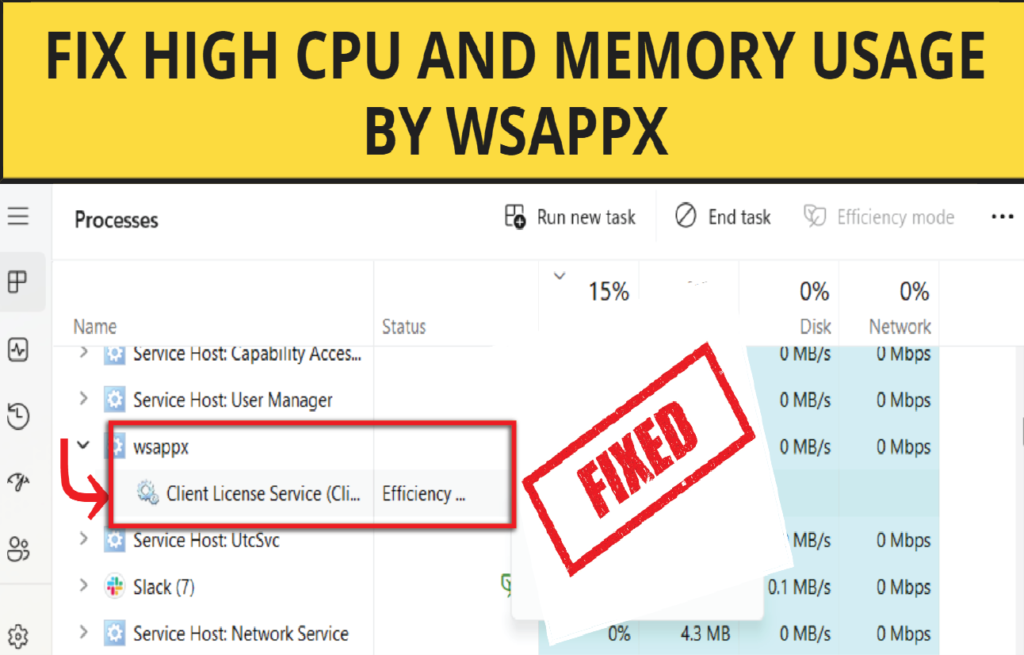Learn how to play Cookie Clicker unblocked at school. Use VPNs, proxies, or mobile tricks to access unblocked versions easily.
Key Takeaways:
- Schools often block Cookie Clicker using web filters, monitoring software, and browser restrictions to prevent distractions.
- You can still play by finding an unblocked version, using a proxy or VPN, or switching to a mobile device.
- While these tricks can help, remember to use them responsibly—focus on your studies first, then play during free time!

Want to Play Cookie Clicker at School? Here’s How!
Have you ever tried to play Cookie Clicker only to find out it’s blocked? Super frustrating, right? Cookie Clicker is a kind of fun, simple, and ridiculously addictive game. Here, you click to earn cookies and unlock cool upgrades. But because it’s so popular (especially among students), many schools have blocked it to keep students focused on their studies.
The good news? There are a few clever workarounds to help you play Cookie Clicker at school, and we’re here to show you how. Let’s dive in!
What is Cookie Clicker?
In case you’re new to the game, Cookie Clicker is a browser-based clicker game where you click a giant cookie to earn “cookie coins”. These coins let you buy upgrades like grandmas, farms, and factories, which generate even more cookies automatically. The more upgrades you get, the faster your cookie empire grows!
At first, it’s just simple clicking, but as you unlock more items, the game becomes strangely addictive. Some players even keep it running in the background to watch their cookie count skyrocket!
How Do Schools Block Websites?
Schools use different methods to block websites like Cookie Clicker. Here’s how they do it:
1. Web Filtering Software
- Schools use content filters to block sites with certain keywords (like “Cookie Clicker” or “games”).
- Some filters block entire categories, such as gaming websites.
2. Monitoring and Alerts
- Firewalls and monitoring software track what students are doing online.
- If you try visiting a blocked site, it could trigger an alert to the school’s IT department. 🚨
3. Browser Restrictions
- Schools disable extensions to prevent VPNs and proxies from working.
- Some schools also restrict downloading software, making it harder to install VPNs.
How to Play Cookie Clicker (Even If It’s Blocked)
You can still play Cookie Clicker despite network restrictions or blocked access. You can still try various methods to play Cookie Clicker even though your school prevents you from accessing the game. You can access Cookie Clicker through unblockable methods, which work outside school network restrictions when you have free time. Let’s break them down:

1. Play Cookie Clicker from an alternative unblocked platform
An unblocked version of Cookie Clicker represents the main and simplest method to play the game. Several non-original websites enable third-party hosting of Cookie Clicker.r By doing so, these versions defeat school network restrictions. You can find Cookie Clicker Unblocked by conducting an online search using “Cookie Clicker Unblocked” followed by trying multiple links. Several available mirror copies of Cookie Clicker work through school network blocks, so you can switch between different sites if one proves unresponsive.
2. Use a Proxy Site
With help from a proxy site, your blocked website becomes accessible because proxy sites create a connection point between your browsing device and the restricted website. School network detection software cannot recognize the true location of Cookie Clicker when you connect through a proxy server. PlainProxies, along with CroxyProx, serve as well-known choices for these purposes. The proxy site enables gameplay of the blocked game by asking users to enter the game URL, RL, which enables access without interruption.
3. Virtual Private Network use solves network restriction problems
Your school cannot view blocked websites when you use a VPN because the system will change your IP address and provide encryption to your connection. With such a service, you can protect your online activities while making your location appear different. The reliable VPN solutions include Surfshark alongside NordVPN and ExpressVPN. Browser-based VPN extensions like those offered for Chrome provide an option to use this method when software installation on your school device is not possible. The advantage of using a VPN for website accessibility exists despite the possibility that specific educational institutions might prohibit VPN utilization.
4. Play on Your Mobile Device
The school network block on Cookie Clicker does not prevent players from accessing the game through mobile data on their phone or tablet. Android users can acquire Cookie Clicker through the Google Play Store, whereas iPhone users need to explore similar clicker idle games that exist within the App Store.
Do Schools Utilize What Methods for Blocking Access to Cookie Clicker?
It becomes possible to understand blocking behaviors at schools by examining their online resource control methods, including various tools and protocols.
1. Web Filtering Software
Schools generally implement content filtering platforms which automatically blacklist websites through keywords and categories. Such websites as Cookie Clicker and games, and arcades other websites will get flagged and blocked by the system. The blocking system imposes restrictions on entire gaming categories, which results in the limitation of harmless browser game accessibility.
2. Monitoring and Alerts
The enforcement of site blocking at schools depends on two main data security measures: firewalls and constant monitoring tools. The attempt to access blocked web pages by students generates alerts that reach the IT department or system administrators. When trying to access restricted sites, even a failed attempt can cause administrators or IT staff to receive alerts.
3. Browser Restrictions
Schools build more protective measures through the prohibition of browser extensions tức and downloaded software. The system prevents students from using VPNs or proxies as well as other common tools. Tools that enable students to bypass online restrictions become harder to use when they lack access to them, particularly on school-provided Chromebooks.
Final Thoughts: Cookie Clicker unblocked
The school restrictions are temporary, and your chemistry studies must always be your priority when you want to play Cookie Clicker at school. Playing games during your breaks works as long as your academic studies stay unaffected by this activity. Use these tools properly to have a blast constructing your cookie business during suitable times. 🍪
FAQs – Cookie Clicker unblocked
Q: What alternative games exist besides Cookie Clicker?
You should try Idle Miner Tycoon along with Adventure Capitalist and Clicker Heroes as similar games to Cookie Clicker. These idle games deliver cmparable gameplay experience, which produces identical addictive pleasure.
Q: What does a URL mean?
A web address serves as the internet address that identifies a specific webpage on the internet through the URL (Uniform Resource Locator) format. The web address that serves as a Uniform Resource Locator (URL) is cookieclicker.com.
What is a firewall, and how does it operate?
Firewalls function as security tools to block users from accessing specific websites as well as online content. Academic firewall, school administrators iimplementt tolock student access to recreational games and social media websites as well as other time-wasting material throughout class hours.
Can you safely operate a VPN while attending school?
Philosophically, using a VPN remains secure because it establishes privacy protection for internet users. The use of VPNs is forbidden by certain educational institutions. Before aattempting to se these tools, review your school regulations to stay out of trouble.